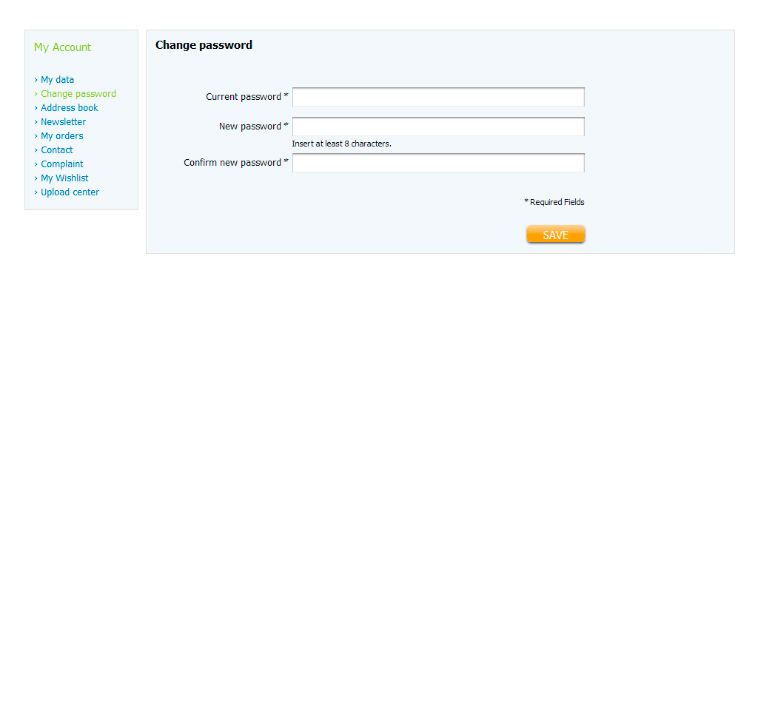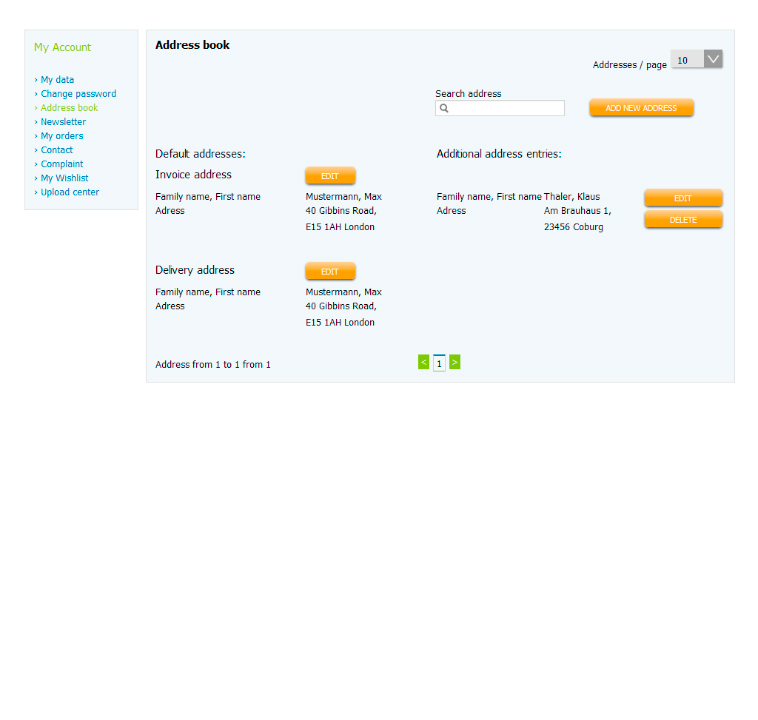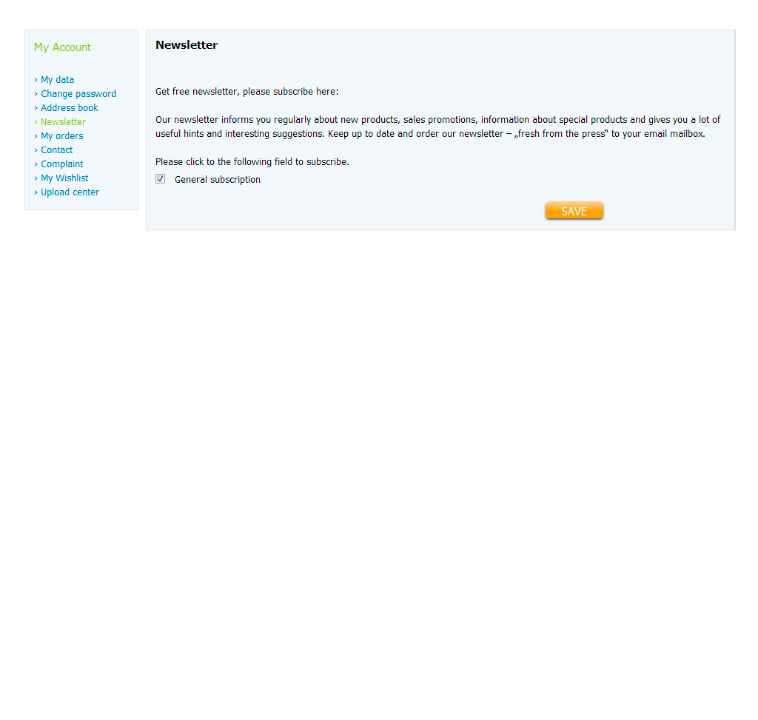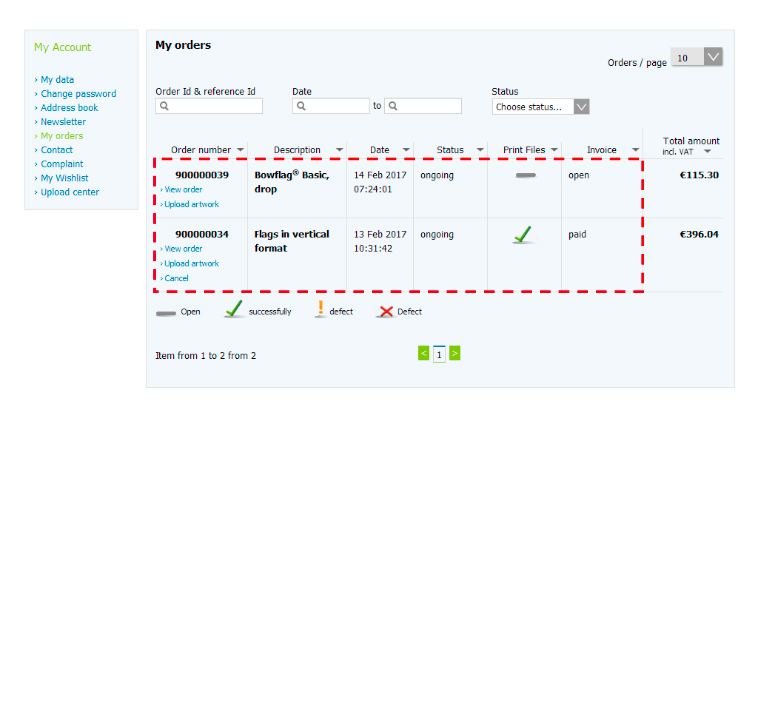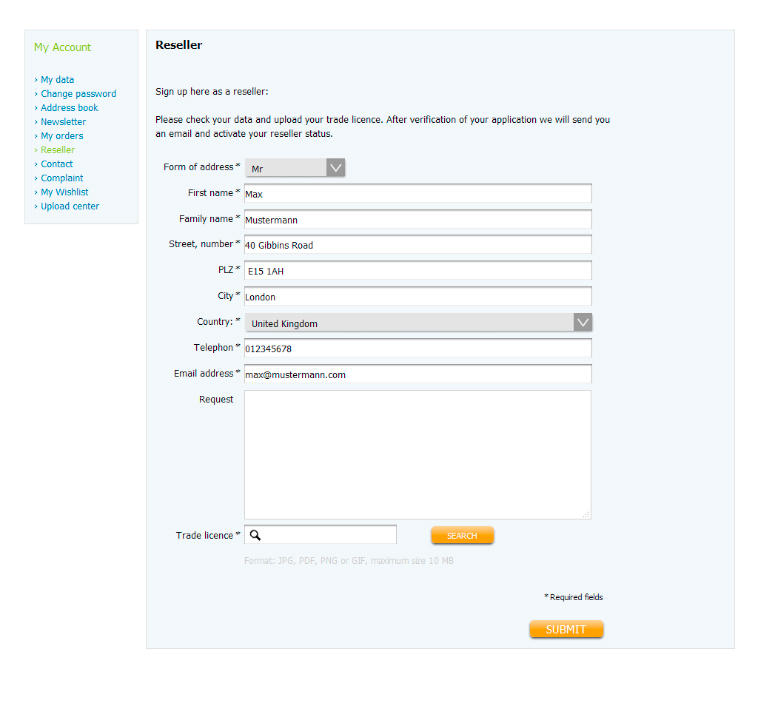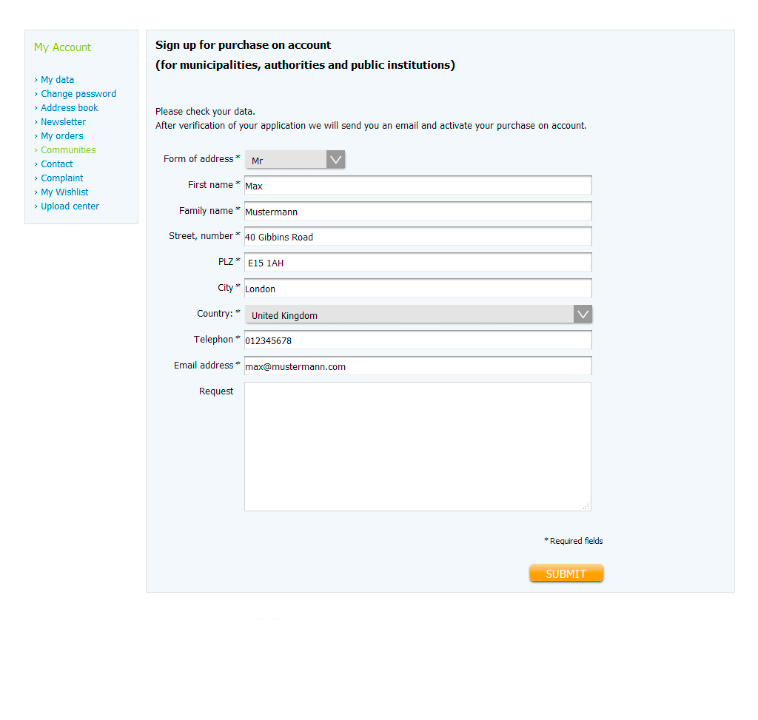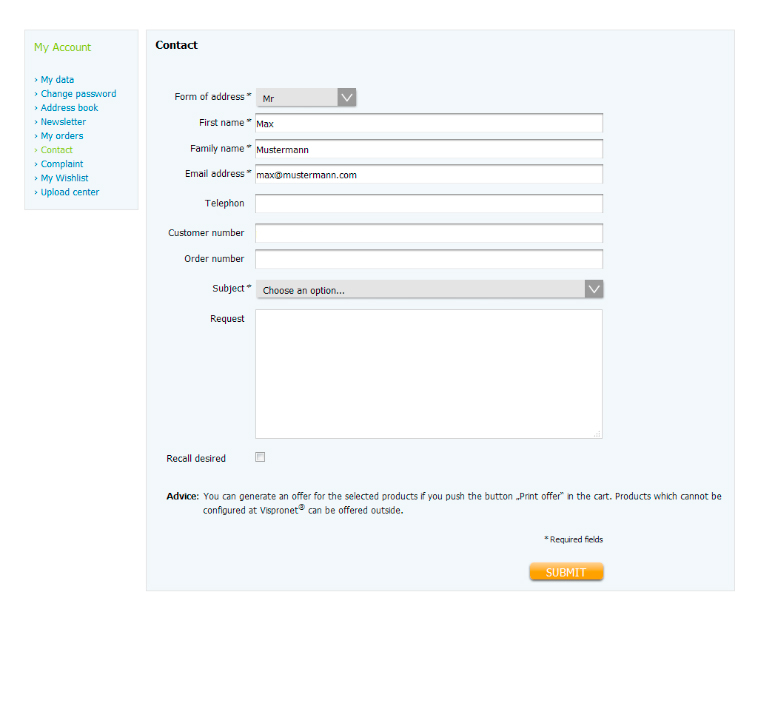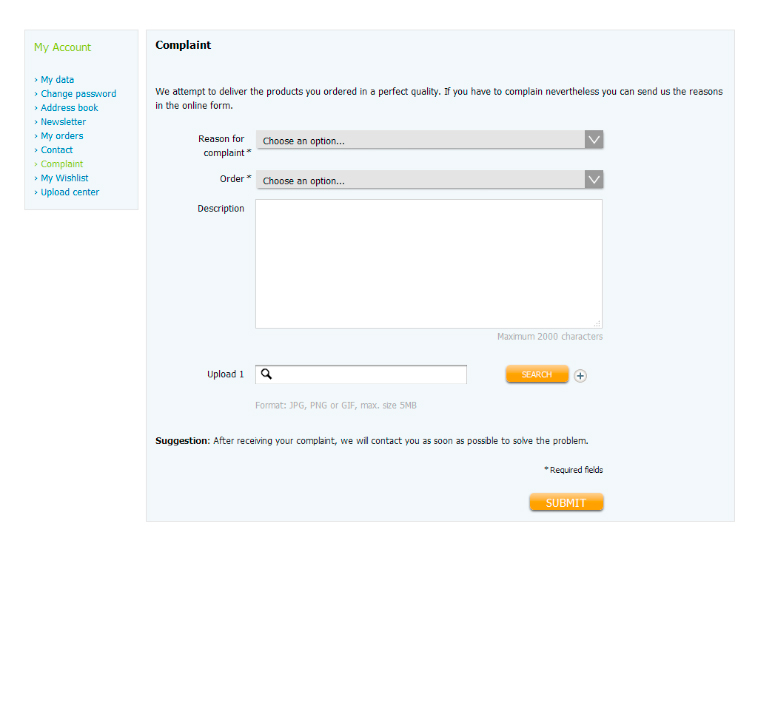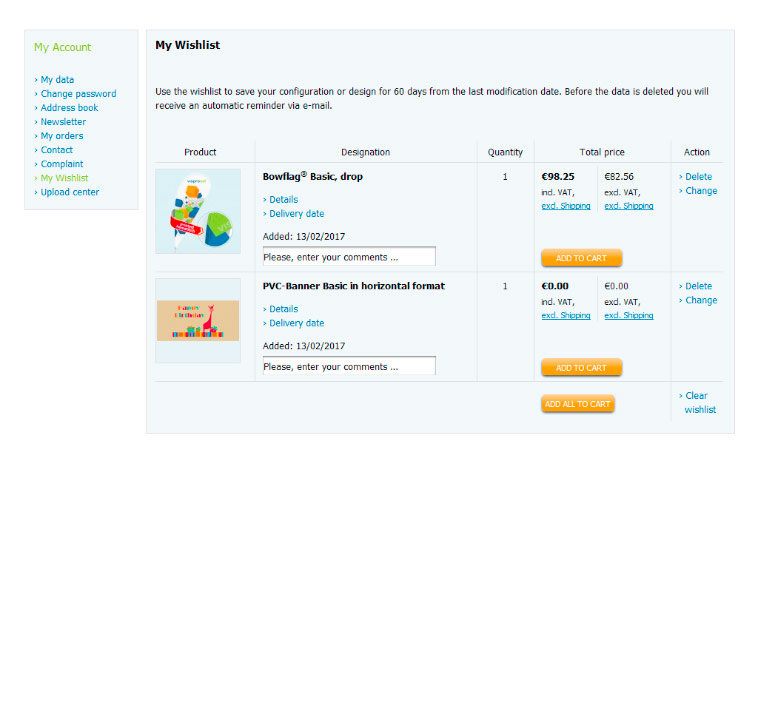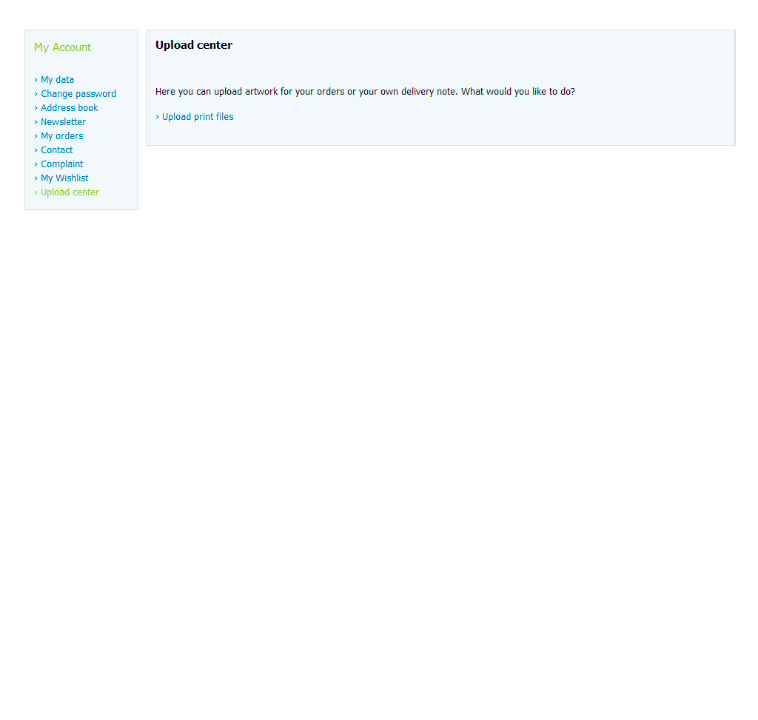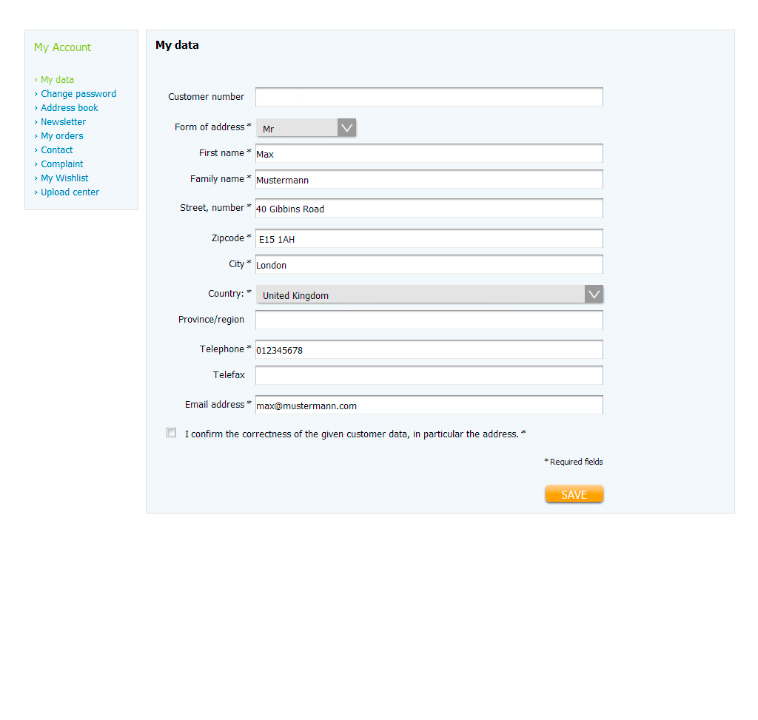
My data
In the customer portal "My account" under "My data" you have the possibility to maintain your user account. Please ensure that the fields which are marked with the obligatory sign (*) are completed. Your data will be needed in the further ordering process for assignment and exact addressing and are subject to data protection. Please confirm the correctness of your data and save it.